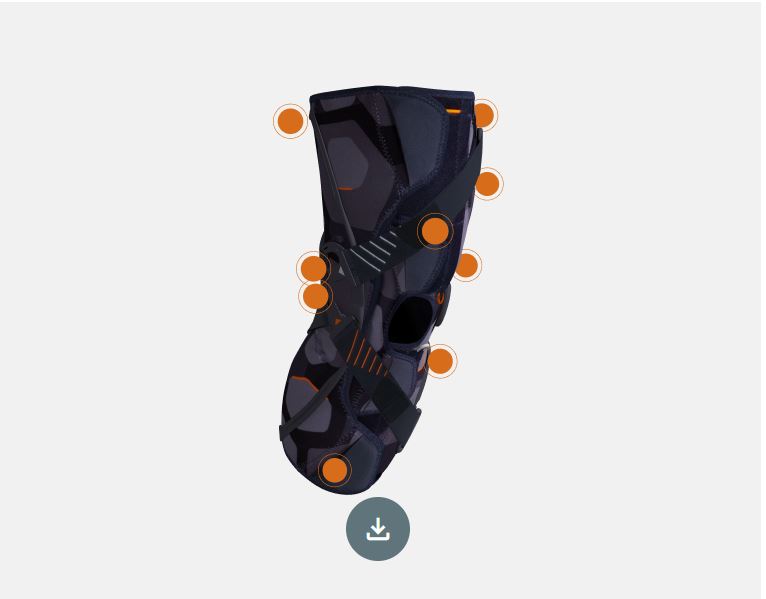If you go to the Genufeel OA page on our website, you can try out the new specially designed product viewer.
All you need to do is click on the “360°” icon and you will feel like you are holding Genufeel OA.
It’s easy; just follow these steps:
- Go to the product page on our website: https://www.orthoservice.com/uk/products/2118/genufeel-oa
- Find the 360° icon
- Click or tap on the 360° icon
- Explore the 360° view of Genufeel OA, and…
- Have fun!